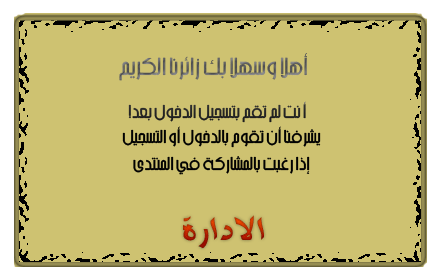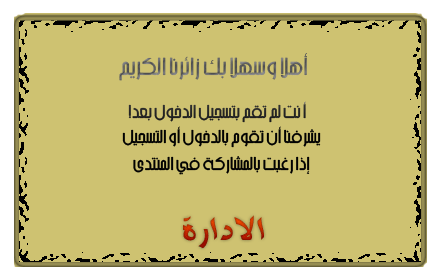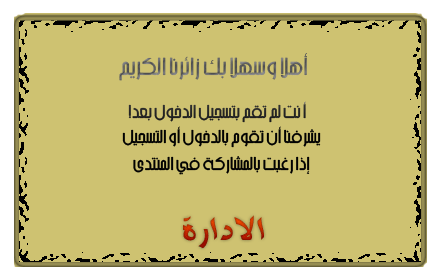 Automatic Wallpaper Changer 4.7.50
Automatic Wallpaper Changer 4.7.50 AWC
AWC صمم ليكون محطة واحدة لعرض الصور على خلفية سطح المكتب. يمكنك ببساطة عرض
الصور الخاصة بك على سطح المكتب أو إنشاء خلفيات مذهلة عن طريق دمج الصور مع خلفية من
اختيارك باستخدام alpha-blended fades
AWC's timer يغيرتلقائيا سطح المكتب لعرض الصور الخاصة بك بالطريقة التي تريد مشاهدتها.
يمكنك إما اختيار مجلد واحد أو أكثر تحتوي على ملفات الصور واسمح للبرنامج بإنشاء قائمة لكل الصور
واختيار بصفة عشوائية وذلك باستخدام مزيج من عديد الخيارات المتاحة أو يمكنك اختيار الملفات بشكل
فردي وعرضها حسب ترتيبك المفضل.
Key Features:
• Select files from multiple directories and their subdirectories if required
• Multiple resizing options: Full Screen, Best Fit and Worst Fit Examples
• When resizing you can pick the method that gives your pictures the best result
• Alpha blended fade effects for seamless merging of the wallpaper and background
• Put a decorative frame around the image Examples
• Multi-monitor systems can display the image properly resized on all monitors
• Save you current preferences to a file as a theme to be reloaded later
• Change wallpaper at user defined intervals or once at startup
• Apply various graphic effects when displaying such as invert and emboss
• Use hotkeys to change the desktop on demand
• Virtually unlimited number of images can be displayed
• Use EXIF orientation flag in photographs to automatically rotate images
• Display the file name on the image
• Filter the files to display by age, date and minimum size
• Multiple tiling options Examples
• Image formats supported are BMP, JPG, JPEG, GIF, PNG, PCX, TGA, RLE
and more...
4.7.50 - February 25, 2010:
• Filter by image dimensions added
• Filter by orientation added (e.g. portrait only)
• Ampersands in file names now display correctly
• Window focus issues when using tray icon fixed
• Task bar icon handling now Windows 7 compliant
• In File View AWC no longer displays a file not found image when asked to
display files that have been deleted from the disk but are still in the file list
• JPG decoding enhanced for greater clarity
• You can cancel the filtering process by pressing key
• Now accepts a theme (.SET) file as a command line argument
حجم البرنامج: Mo 6.40
OS: Windows All
التسجيل واجهة البرنامج
واجهة البرنامج
 موقع البرنامج
موقع البرنامجhttp://awc.smurphy.co.uk/
http://www.mediafire.com/download.php?rgdwy2mejxm
أو
http://www.egoshare.com/download.php?id=9D1DB88541