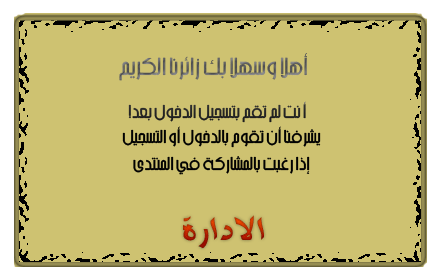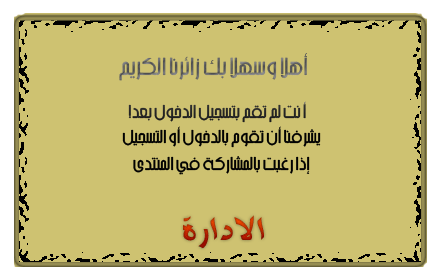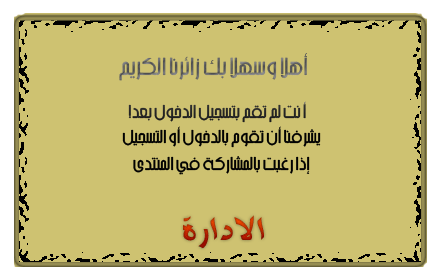PhotoEditorX v2.6.11
PhotoEditorX v2.6.11 PhotoEditX
PhotoEditX أو
PhotoEditorX برنامج كامل لتحرير الصور يمكن استخدامه لتحرير الصور بطريقة جد
محترفة. من السهل معرفة كيفية التعامل معه ، ومع هذا البرنامج سوف تكون قادرا على تحرير الصور الخاصة بك
لتصبح جيدة مثل صور المجلات. نظام جيد من شأنه المساعدة على خلق صور مثالية من الصفر ولا تحتاج إلى أي
مهارات لتحرير الصور لاستخدام هذا البرنامج.
آلاف الناس يستخدمون هذا البرنامج يوميا ، وبعضهم يستعمله لتحرير الصور للمجلات والصحف. النتائج التي تحصل
عليها دائما مدهشة وهناك مبادئ توجيهية بسيطة للمتابعة في حال كنت لا تفهم كيفية تحرير الملفات.
 System
System:
* Full suite of painting tools including Brush, Pencil, Airbrush, Clone, etc.
* Sub-pixel sampling for all paint tools for high quality anti-aliasing
* Extremely powerful gradient editor and blend tool
* Supports custom brushes and patterns
* Tile based memory management so image size is limited only by disk space
* Virtually unlimited number of images open at one time
 Supports All File Formats: Extensible
Supports All File Formats: Extensible
* Multiple file formats supported - bmp, gif, jpeg, mng, pcx, pdf, png, ps,
psd, svg, tiff, tga, xpm, and more
* Load, display, convert, save to many file formats
* SVG path import/export
* Much, much more!
* A Procedural Database for calling internal functions from external programs
* Advanced scripting capabilities (Scheme, Python, Perl)
* Plug-ins which allow for the easy addition of new file formats and new effect filters
 Animation: Selection and Masking
Animation: Selection and Masking
* Load and save animations in a convenient frame-as-layer format
* MNG support
* Frame Navigator
* Onion Skin
* Bluebox
* Perform rectangular or circular selection, freehand selection, and color selection.
* Alternatively, the Smart Selection tool, known as the "Magic Wand", can
be used to select contiguous regions. Brushes, colors, and painting tools
Gradients
* Comes with 48 standard brushes, plus facilities to create new ones.
* Palette with RGB, HSV, colour wheel, CMYK, and mixing modes, plus tools
to pick colours from the image with various averaging options.
* Support for hexadecimal colour codes (as used in HTML). While 'CMYK' is
offered in the Palette, GIMP, by default, works only in RGB, grayscale and
index color modes.
* Also supports gradients, which integrate into its other tools (such as
brushes and fills) to shade image areas with automated color blending.
* It includes a variety of built-in gradients, and as with the brushes, also
allows the user to customize and create their own gradient fills.
 Advanced Manipulation: Layers, channels, and transparency
Advanced Manipulation: Layers, channels, and transparency
* Full alpha channel support with layers and channels
* Multiple Undo/Redo (limited only by diskspace)
* Editable text layers
* Transformation tools including rotate, scale, shear and flip
* Selection tools including rectangle, ellipse, free, fuzzy and intelligent
* Advanced path tool doing bezier and polygonal selections.
* Quickmask to paint a selection.
* Support for layers, including transparent layers, which can be shown,
hidden, or made semitransparent.
* It also supports transparent and semitransparent images. Channels add
different types of opacity and color effects to images.
* Settings made with the opacity slider in the Layers Dialog are not
represented correctly in the Transform tool previews. This can make lining
up layers correctly more difficult.
Paths: Effects, scripts and filters
* Paths containing line segments or bezier curves can be made. Paths can
be named, saved, and painted with brushes, patterns, or various line styles.
* They are also an extremely powerful and useful selection tool, allowing
you to create complex selections. Intelligent Scissors (iScissors) tool can be
used to auto-create paths between regions defined by strong color-changes.
* Approximately 150 standard effects and filters, including Drop Shadow,
Blur, Motion blur, Noise, and much more
 حجم البرنامج
حجم البرنامج : Mo 48.4 و Mo 1.55
OS: runs on all versions of Windows incluuding 7 and Mac OS X
واجهة البرنامج
 موقع البرنامج
موقع البرنامجhttp://www.photoeditorx.com/

http://up2.9df9.com/do.php?filename=06_11-516fc450e91.rar
أو
https://rapidshare.com/files/1056242916/PhotoEditorX_v2.6.11.rar
هذا البرنامج المساعد - plugin - يسمح لك للعمل مع صور RAW داخل البرنامج

http://up2.9df9.com/do.php?filename=06_11-867bc0850a1.rar
أو
https://rapidshare.com/files/1056242916/PhotoEditorX_v2.6.11.rar